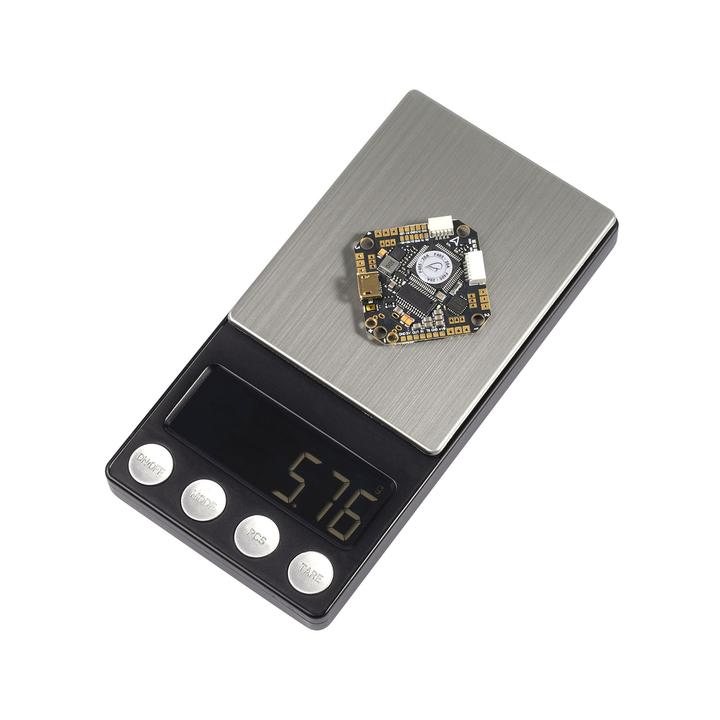The new ultralight Toothpick F405 2-4S AIO 20A FC is finally released! Compared with the V3 version, the new V4 board updates the F411 chip to F405. It can handle 20A of continuous current and up to 4S! Strong performance lets you break through the limits of your quad and explore more possibilities in the flight. Highly recommend using it on Beta95X V3 and Beta95X V3 HD Digital VTX to get a smooth flight.

Bullet Point
- Updated the F411 chip to F405, this new 20A AIO board handles a continuous current of 20A and a burst current of 22A, bringing pilots a more stable flight.
- BETAFPV 12A/20A AIO flight controller reserves the same UART ports layout, UART3 for Rx, UART4 for DJI, UART6 for SmartAudio and the Spare UART1, more convenient for pilots to solder.
- Come with 2 integrated Plug & Play Ports for both digital VTX and Rx, less solder work needed, easy to install.
- Come with a 26mm x 26mm whoop mounting pattern, this board can be added to both the toothpick drone and the cinematic whoop quadcopter like Beta95X V3 and Beta95X V3 HD Digital VTX.

Comparison of Toothpick 12A AIO FC, Toothpick 20A AIO FC and Toothpick F405 20A AIO FC V4

Specifications of FC
- CPU: STM32F405RGT6
- Six-Axis: MPU6000
- Size: 26mm x 26mm, whoop mounting pattern
- Firmware version: Batefight-BETAFPV405-4.2.X
- OSD: Built-in BetaFlight OSD (STM32 controls OSD chip over SPI in DMA mode)
- Receiver: Support Frsky XM/XM+ Receiver/ Futaba Receiver/ Flysky Receiver/ TBS Crossfire Receiver/DSMX Receiver
- Connecter: XT30, it also can be changed to XT60 if pilots needs.
- Weight: 5.76g
Specifications of ESC
- Support PWM, Oneshot125, Oneshot42, Multishot, Dshot150, Dshot300,Dshot600
- Input voltage: 2S-4S Lipo
- Continuous current: 20A
- Peak current: 22A
- Firmware: BLHELI-32

Recommended Parts
- Frame: Beta95X V3 Frame Kit
- Motors: 1106 3800KV Brushless Motor
- Props: Gemfan D63 5-Blades Props
- VTX: M02 25-250mW 5.8G VTX
- Antenna: Air 5.8GHz Antenna
- Battery: 450mAh 4S battery
Diagram for Toothpick F405 20A AIO FC V4

Status LED
There are 2 LEDs on the bottom of the board to indicate the status, including the Power LED ( Red), FC LED(Blue).

LED |
Status |
Description |
Power LED ( Red) |
Solid |
Power on |
FC LED ( Blue ) |
Solid |
Motor Armed |
How to Connect the External Rx to Toothpick F405 20A AIO FC V4
The new AIO board has integrated the Plug & Play Port for the external Rx, and there will be a 4-Pin connector for Rx in the package. Thus, we highly recommend pilots to use pin-connect to save the solder work. In addition, please notice that when you connect the different external Rx, the pads near the pin need to be soldered in a different way. Please solder it as the following diagram.


Package
- 1 * Toothpick F405 20A AIO FC V4
- 1 * Cable Pigtail (XT30)
- 4 * M2x10mm screws
- 4 * M2 nuts
- 4 * Anti-vibration rubber dampers
- 4 * Motor Pluggable Pins
- 1 * 6-Pin Connector for Digital VTX
- 1 * 4-Pin Connector for Rx